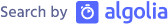First amazing blog post

This is your first blog post. And it can contain a lot of stuff. So let’s go through a few things.
Code for fun or profit
Having good looking (totally opiniated here, no) code snippets is mandatory. At least for myself. The included Prism config is based on this selection. No standard theme has been chosen, there are some modifications to fit the Chirpy UX.
Find here an excerpt of the visuals.
Bash
JavaScript
Images, images, images
First, you’ll notice this stunning picture. I got it royalty-free from Pixabay (great site). Now, that’s not the point that I want to make here. The image is not added via Markdown, but instead via the image value of the Markdown front matter. As it’s always good IMHO to start with a visual you’ll get a standardized way of addding an image asset.
Second, the image is optimized for your browser size and browser. Depending on what you currently use as browser you’ll get i. e. a JPG or a WebP file. All in the right size for the screen. Obviously, all images have standard settings for lazy loading etc.
Headings all over the place
It’s all standard markdown to render the headings, and as well to display the table of contents (TOC) on the right side.
Note: never ever add a first level heading (aka: h1) to your page. This will break accessibility, as the title is already an h1, and will be represented as such in the rendered HTML.
Other stuff
As to be expected you can do all the things that are standard Markdown. So tables, blockquotes etc. And if you prefer to add custom Markdown functionality, just extend the configuration with custom markdown-it plugins.